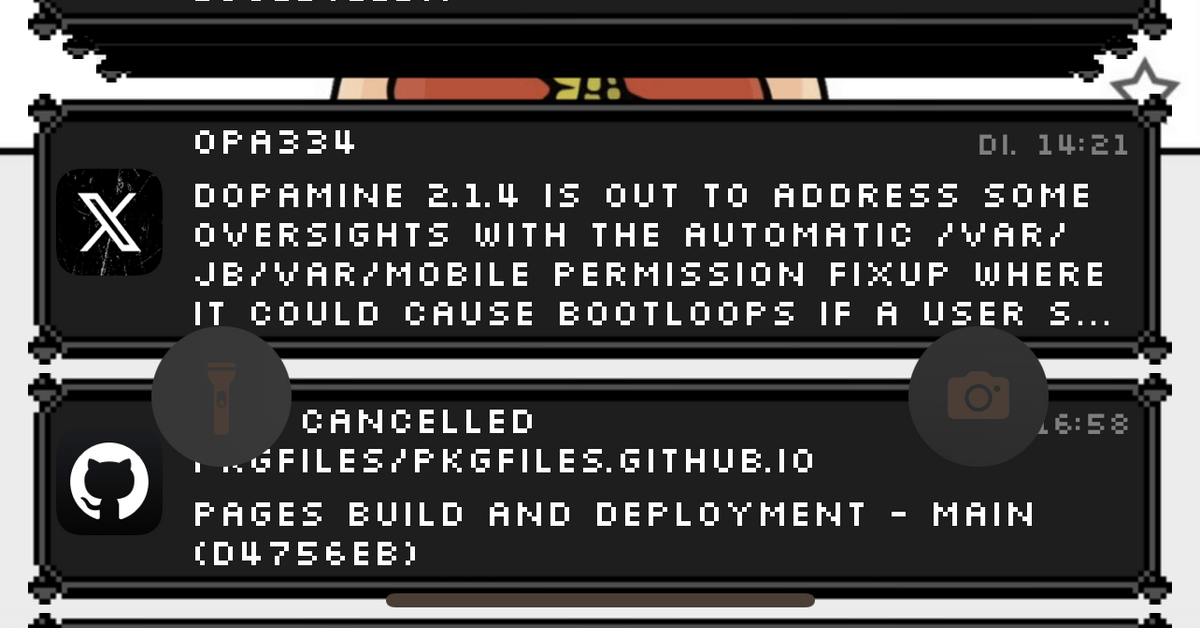This is an automated archive made by the Lemmit Bot.
The original was posted on /r/jailbreak by /u/pkgFiles on 2024-05-10 14:13:05+00:00.
Pokébox Reborn gives your notifications a Pokémon-esque theme, complete with dark mode support and animating text!
Today I’m gonna release one of my private Tweaks for the whole Community. This is my contribution for all the years I’ve been using Jailbreaks for free. Thank you guys!
The original was made back in the iOS 12 Jalibreak days by Skittyblock. These tweaks are the reason why I’m jailbreaking. My main Device is on iOS 14, so I’m using Pokébox and I absolutely love it, so I decided to make a complete rewrite of it, in case I’m upgrading and here we are.
This tweak can literally everything like the original. I’ve tried my best to polish it as much as I can for the Initial Release.
IMPORTANT
In my personal opinion, Pokébox Reborn will never be able to keep up with the original, because the design of the notifications has changed since iOS 15. The notification icon is based on the text of the secondaryTextElement. This is the Text of the notification. With the animations enabled, the notification icon will change its frame, line-by-line…KEEP THAT IN MIND!
Of course this will be get fixed, but be patient. Tweak developing has low priority for me, so updates will pushed slowly, as this is only a small visual bug, I think most people will never notice. ;)
Notice: This tweak my not work properly on languages with special characters (Asian…)
The source code can be found here.
SUPPORT
If you like that tweak or you have questions, feel free to write me a message on Twitter.
Tweak tested on following Devices:
- iPhone 8, iOS 16.5 - palera1n rootless
- iPhone 12 Pro Max, iOS 15.1 - Xina 1.1.7.2
- iPhone 12 Pro Max, iOS 15.1 - Dopamine 2
- iPhone 11, iOS 16.0.3 - Dopamine 2
This tweak may not work with other notification tweaks! If your device crashes, check your tweaks…
DOWNLOAD
CREDITS
Without the permission of Skittyblock, this tweak will not be possible. Thanks!