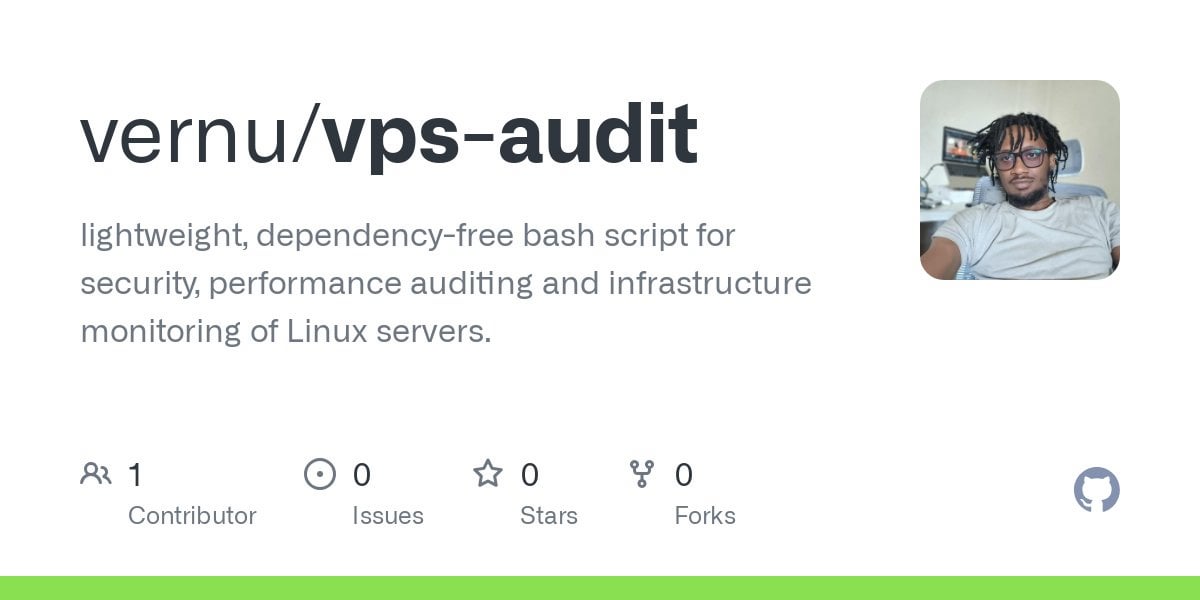This is an automated archive made by the Lemmit Bot.
The original was posted on /r/opensource by /u/Anxious_Situation_60 on 2024-12-13 19:39:55+00:00.
Hey everyone! 👋
I created a Bash script that helps you audit your VPS/server and helps you identify security risks and performance issues. It’s completely free and open source.
What does it do?
The script performs various checks and provides color-coded results (Pass/Warn/Fail) for:
Security Checks:
-
SSH configuration (root login, password auth, non-default ports)
-
Firewall status
-
Fail2ban configuration
-
Failed login attempts
-
Unattended upgrades setup
-
Password policies
-
SUID files
-
Sudo logging
-
Running services analysis
-
Open ports detection
Performance Monitoring:
-
Disk usage (with total/used/available space)
-
Memory usage (with detailed metrics)
-
CPU usage (with load averages and core info)
-
System uptime
-
Pending updates
-
System restart requirements
Key Features:
-
Color-coded output for easy reading
-
Detailed report generation (saved as txt file)
-
Actionable recommendations for failed checks
-
System resource metrics with absolute values and percentages
-
No external dependencies (uses standard Linux tools)
Sample Output:
[PASS] SSH Root Login - Root login is properly disabled in SSH configuration
[WARN] Disk Usage - Disk space usage is moderate (65% used - Used: 32GB of 50GB, Available: 18GB)
[FAIL] Firewall Status - UFW firewall is not active - your system is exposed to network attacks
Why I made this:
I found myself repeatedly checking the same things when setting up or maintaining VPS instances, so I automated it. Thought it might be useful for others too!
Link:
Feel free to:
-
Try it out
-
Report issues
-
Suggest improvements
-
Contribute code
Installation is simple:
wget
chmod +x [vps-audit.sh](http://vps-audit.sh)
sudo ./vps-audit.sh
Let me know what you think! I’m actively maintaining this and welcome any feedback or feature requests.