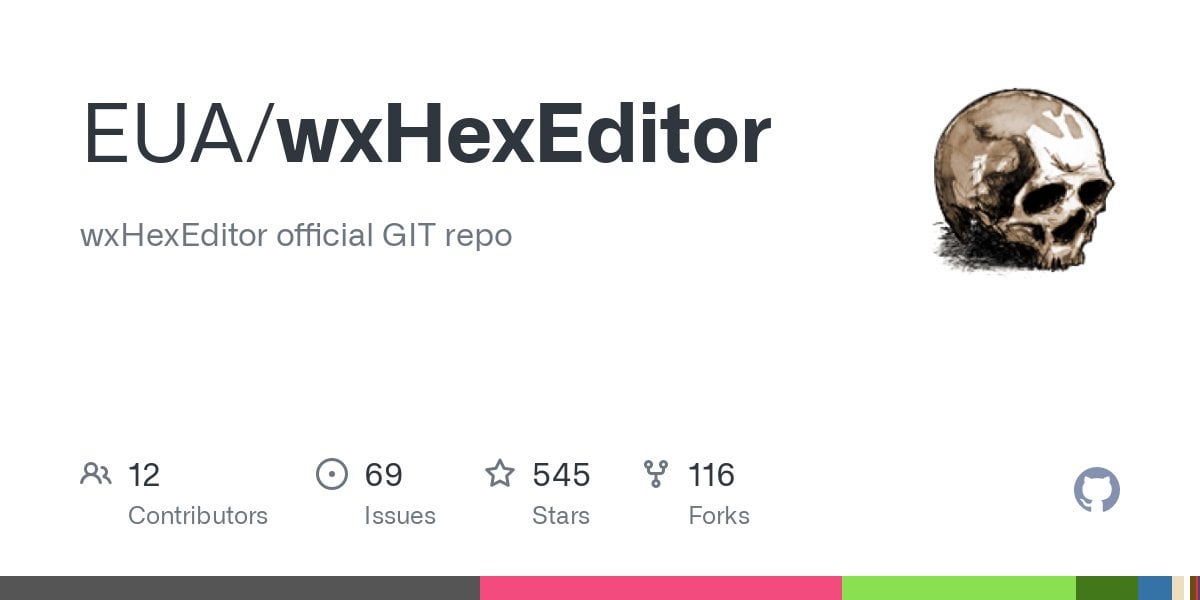This is an automated archive made by the Lemmit Bot.
The original was posted on /r/linux_gaming by /u/ILoveTolkiensWorks on 2024-06-25 07:55:20+00:00.
A while ago, after seeing a few memes and posts about games having “Quit to Windows”, I was quite annoyed and tried to search if someone had made mods for ANY games to fix them.
Then I installed LEGO Indiana Jones: The Original Adventures, and was reminded of that string. Due to my previous experiences, I knew that old LEGO games were technologically simple enough, i.e, they just had some .dat files that had all info for the games.
So, I began to look through them. Immediately, I was stuck, as one of my prime suspects that contained the string was GAME.DAT which was ~600 MBs. Even vim couldn’t handle it. so I just did
bash xxd GAME.DAT | rg -i windows -C 3
I found one string which seemed to be relevant, but instead of quit to windows, it was “Exit to Windows”, and somehow, as I later found out, it was from LEGO Star Wars (somehow).
Fast Forward to today, and I found wxHexEditor which I had to compile to fix a bug, and it worked wonderfully. None of the strings worked from any of the .dat files.
Finally, I looked through the main .exe, LEGOIndy.exe. And lo and behold, it had the string. I changed the string from “Windows” to “Linux**”. Note the “**” because wxhexeditor didn’t support saving directly with insertions and deletions. (Edit: Look at the Updates below)
Here are Screenshots:
Update: Thanks to the suggestion from u/alterNERDtive I have replaced the __s with hex 00s.
Also, a word of advice: Be careful trying to do this with modern games, especially ones which you purchased or online ones, as they usually have a integrity check before launching (i think GTA V has one). I did this on a crack though.
I also hope that cracks for Linux include this lol.
PS: please try this with other games and post!