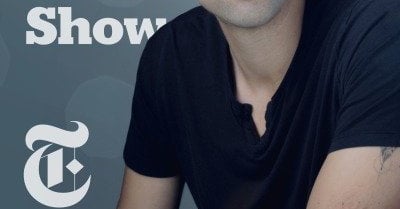This is an automated archive made by the Lemmit Bot.
The original was posted on /r/datahoarder by /u/didyousayboop on 2024-10-04 13:00:34+00:00.
Starting very soon, the back catalogs of all The New York Times’ podcasts (e.g. The Daily, The Headlines, The Interview, Modern Love, The Ezra Klein Show, Hard Fork) will go behind a paywall. New episodes will continue to be free. (More information here.)
Here’s a very simple step-by-step guide to archiving these podcasts that anyone can easily follow.
Step 1. Search on archive.org to see if the podcast has already been saved there.
Step 2. Find the podcast’s RSS feed on podcastindex.org.
Step 3. On Windows, paste the podcast’s RSS feed into the free, open source app Podcast Bulk Downloader: (There may be an issue with Windows Defender or other antiviruses mistakenly flagging the .exe files as malware. Chrome and Firefox’s built-in malware detection may do the same.)
For Mac and Linux (or if the previous option doesn’t work on Windows) you can use gPodder: It’s also free and open source.
Step 4. In Podcast Bulk Downloader, select “Date prefix”. This puts the episode release date in YYYY-MM-DD format at the beginning of the file name, which is important if someone wants to listen to the episodes in chronological order. Then hit “Download”.
In gPodder, go to Preferences → Extensions → check “Rename episodes after download” → Click “Edit config” → Check “extensions.rename_download.add_sortdate”.
Step 5. Create an account on archive.org with an email address you don’t care about. It’s bewildering, but your email address is publicly revealed when you upload any file to archive.org and they do not ever warn you about this. Firefox Relay is a good tool for this:
Step 6. Fill out the metadata fields on archive.org, such as title, creator, description, and subject tags (e.g. “podcast”). I recommend including a jpeg or png file (jpeg displays better) of the podcast’s logo or album art in your upload. Whatever image you upload will automatically become the thumbnail. After that, go ahead and upload.
That’s it! You’re done!
Everyone has my explicit permission to copy/paste, republish, and modify this guide however they like. Please share awareness of these tools.