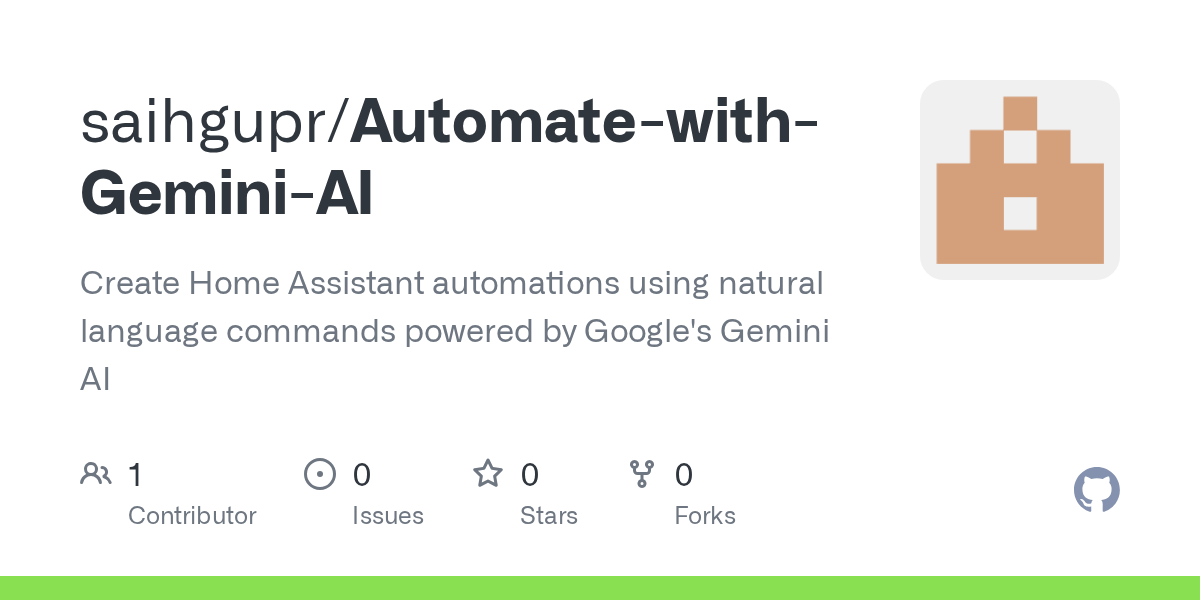This is an automated archive made by the Lemmit Bot.
The original was posted on /r/homeassistant by /u/DiggingForDinos on 2025-08-21 11:55:08+00:00.
I love this community and all the creative things we can build, but honestly, I was getting tired of how much time it took to set up even the simplest automations. I wanted a faster, more natural way to just make things happen, without all the steps.
So, I built a little tool that uses Google’s Gemini AI to generate the automation code for you, just by describing what you want in a normal sentence.
Instead of using the UI or writing YAML, you can just say things like:
- “Turn on the living room lights when shelf motion is detected, then turn them off after 10 minutes of no motion.”
- “Turn off the kitchen lights at 11 PM if sleep mode is on, and send a notification to my iPhone.”
- “Set the bedroom lights to blue at 20% brightness when the bedroom door opens after sunset.”
My favorite feature: Temporary automations
One of the coolest things I’ve found it useful for is creating temporary automations that clean up after themselves. You can say something like:
“Change the kitchen lights to red when the kettle turns off, but only do it once.”
The automation runs one time and then automatically deletes itself. It’s been perfect for quick tests or one-off tasks without cluttering up my config files.
How to try it out
It’s up on GitHub if you want to check it out. It’s pretty straightforward to set up:
Clone the repo: https://github.com/saihgupr/Automate-with-Gemini-AI
Get a free Google Gemini API key: https://aistudio.google.com/apikey
Configure your Home Assistant details and you’re good to go.
This has made my own HA setup a lot more enjoyable, and I thought I’d share it in case it can help anyone else. I’d love to get some feedback or hear any ideas you have for it!
Has anyone else built something similar or found other ways to utilizes AI in a unique way? Always curious what others are doing to simplify their setups.